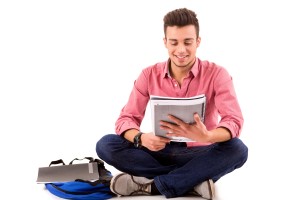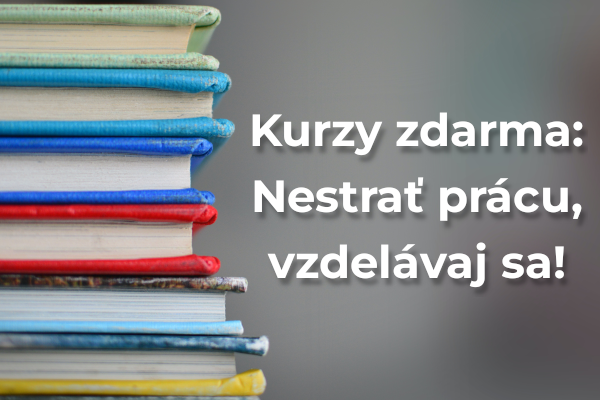Detail kurzu
Microsoft Excel II - For Pre-Intermediate Users
IT LEARNING SLOVAKIA, s.r.o.
Popis kurzu
What does analyzing of data mean? What is a pivot table? Analyzing is part of our lives, although often times we are not aware of it. It might involve counting monthly expenses or income of a businessman. It has to do with different sums, counts and averages. Every single beginner can master it by means of a simple formula only. But with more data coming it might take several hours. By using such tools as a pivot table or conditional formatting it is a matter of only a few seconds. Mastering these functions to simplify a pain-staking hard work is a must for an advanced user.
Microsoft Excel II for Pre-Intermediate Users consists of two parts. The first deals with tables containing data to be simplified or to use for further calculations by means of different formulas and functions. The second part provides an overview of tools and functions for data analysis and different outputs. The course is aimed to anyone who needs to simplify or further use data he or she is working with.
Obsah kurzu
===Microsoft Excel II for Pre-Intermediate Users - Working with large worksheets - Series advanced options - Editing custom lists - Automatically filling a series of data - Custom cell format - Date and time - Numbers - Working with large worksheets effectively - Grouping and ungrouping columns and rows - Keeping the table header visible while scrolling the table - Viewing worksheets and workbooks side by side - Advanced printing options - Setting a printing area - Fitting large worksheets on one page - Setting printing of column headers - Setting printing of comments and cell errors - Customizing a header and a footer ===Formulas and functions - Creating formulas, how to use functions - How to create a formula – overview of basic principles - Effective use of functions - Help for functions - How to avoid broken formulas and functions - What is a circular reference - Main formula errors (value, reference, name), causes and solutions - How to use trace precedents and dependents options - Evaluating step by step - Percentages - Multiplying by a percentage - Finding a percentage of a total - Cell references in formulas and functions - Relative and absolute cell references - Combined cell references - Defining and using names in formulas - IF function - Logical tests in formulas - Comparing numbers by a formula - IF introduction - Using the IF function to create a conditional calculation - Conditional formatting - What conditional formatting is - How to use conditional formatting - Determining a range with conditional formatting applied - Clearing and managing conditional formatting rules - Basic conditional formatting options - Top/bottom rules - Color scales - Data bars - How to use icon sets - How to use a formula with conditional formatting - Sparkline tool - How to use sparklines - What kind of input data can be used ===Data analysis introduction - Data table - What a data table is - Definition and navigation within a data table - How to avoid mistakes - Advanced filter and sorting options - Sorting by cell color and font color - Sorting by custom list - Filtering by color and conditional formatting - Using SUBTOTAL function with filter - Subtotals - Introduction to subtotals - Limitations of subtotals - Nested subtotals - Introduction to pivot tables - What is a pivot table? - Best practices when creating a pivot table - Repeating item and field labels in a pivot table - Filtering and sorting data - Formatting by means of style galleries - Subtotal and total fields in a pivot table report - Functions Count and Average in subtotalsCieľová skupina
mierne pokročilýHodnotenie
Organizátor
Podobné kurzy
podľa názvu a lokality