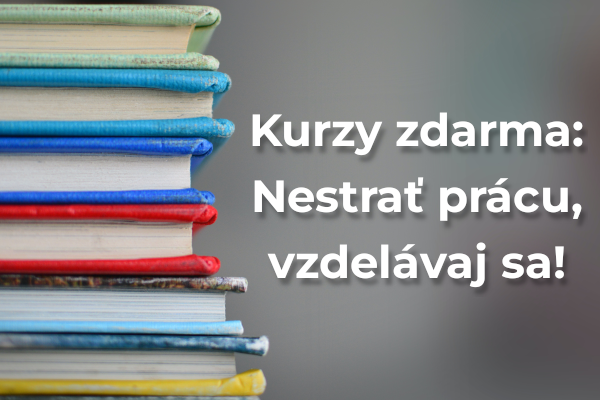Detail kurzu
VMware vSAN: Production Operations [V6.7]
EDU Trainings s.r.o.
Popis kurzu
In this two-day course, you focus on building skills in configuring and performing common administrator and end-user tasks with VMware vSAN™ 6.7. You gain practical experience with vSAN production operations through the completion of instructor-led activities and hands-on lab exercises. In this two-day course, you focus on building skills in configuring and performing common administrator and end-user tasks with VMware vSAN™ 6.7. You gain practical experience with vSAN production operations through the completion of instructor-led activities and hands-on lab exercises. This course is also available in an On Demand format. Target group Storage and virtual infrastructure administrators who are responsible for production support and administration of vSAN v6.x
Obsah kurzu
Course IntroductionIntroductions and course logistics
Course objectives
vSAN Host and Hardware Operations
Recognize the importance of hardware compatibility
Ensure the compatibility of driver and firmware versioning
Use tools to automate driver validation and installation
Apply host hardware settings for optimum performance
Recognize the benefits of using VMware vSphere® Distributed Switch™
Compare the benefits of NIC teaming and Link Aggregation Control Protocol (LACP)
Plan appropriately for networking configuration changes
Identify ESXCLI commands and namespace options
Recognize how to use ESXCLI commands for troubleshooting vSAN software and hardware issues
Use Ruby vSphere Console (RVC) to get detailed information about the vSAN environment
vSAN Data Availability Operations
Describe vSAN storage policies
Recognize the impact of a vSAN storage policy change
Describe and configure the Object Repair Timer advanced option
Plan disk replacement in a vSAN cluster
Plan maintenance tasks to avoid vSAN object failures
Recognize the importance of backing up data in vSAN
Describe the VMware vSphere® Storage APIs – Data Protection framework
Recognize the importance of managing snapshot utilization in a vSAN cluster
vSAN Cluster Maintenance
Perform typical vSAN maintenance operations
Describe vSAN maintenance modes and data evacuation options
Assess the impact on cluster objects of entering maintenance mode
Determine the specific data actions required after exiting maintenance mode
Define the steps to shut down and reboot hosts and vSAN clusters
Migrate vSAN to a new vCenter Server instance
Use best practices for boot devices
Upgrade and update vSAN
Replace vSAN hardware by using scale-in and scale-out strategies
vSAN Security Operations
Identify differences between VM encryption and vSAN encryption
Recognize how to perform ongoing operations to maintain data security
Identify steps in adding an existing encrypted vSAN cluster to a new vCenter Server instance
vSAN Monitoring and Performance
Describe how the Customer Experience Improvement Program (CEIP) enables VMware to improve products and services
Identify the vSAN tools and health checks available for monitoring vSAN health
Manage alerts, alarms, and notifications related to vSAN in vSphere Client
Create and configure custom alarms to trigger vSAN health issues
Describe the vSAN tools and services that monitor vSAN performance
Use performance views to access metrics for monitoring vSAN clusters, hosts, and virtual machines
Explain how the writing of data generates I/O traffic and affects vSAN performance
Use performance metrics to analyze the vSAN environment
Cieľová skupina
Storage and virtual infrastructure administrators who are responsible for production support and administration of vSAN v6.x
Certifikát
Na dotaz.
Hodnotenie
Organizátor

Podobné kurzy
podľa názvu a lokality

![VMware NSX: Troubleshooting and Operations [V4.x]](https://www.kurzy.sk/uploads/course-images/img4.jpg)
![VMware NSX: Troubleshooting and Operations [V4.x]](https://www.kurzy.sk/uploads/course-images/img27.jpg)
![VMware vSAN: Management and Operations [V7]](https://www.kurzy.sk/uploads/course-images/img21.jpg)
![VMware Aria Automation: Orchestration and Extensibility [V8.13]](https://www.kurzy.sk/uploads/course-images/img16.jpg)
![VMware vRealize Automation: Orchestration and Extensibility [V8.6]](https://www.kurzy.sk/uploads/course-images/img30.jpg)
![VMware NSX: Install, Configure, Manage plus Troubleshooting & Operations Fast Track [v6.4]](https://www.kurzy.sk/uploads/course-images/img18.jpg)